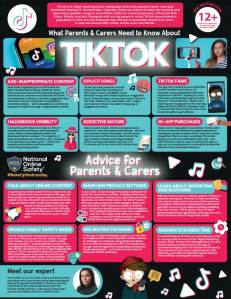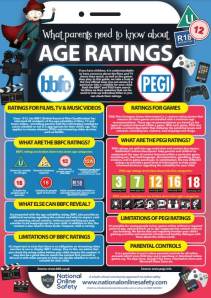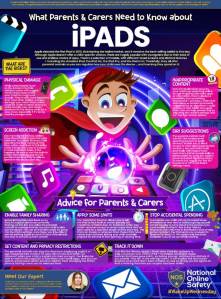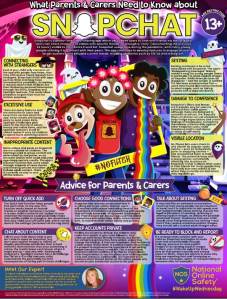Computing
Intent
At Churchdown Village Infant School, we begin the journey to equip children with essential skills for life, both within our community and the wider world.
Our Computing curriculum aims to provide our youngest children with the knowledge and skills to use technology purposefully and safely. Knowledge and skills are built on sequentially through units such as ‘Moving a Robot’, Technology Around Us’, and ‘Digital Photography’, exposing children to a range of fundamental skills required to be computer literate.
Computing in the Early Years
We understand that children, including our youngest children in Cygnets, will experience the benefits of technology every day. It is therefore important that children are given opportunities to explore technology through their play-based learning at school.
At Churchdown Village Infant School, children in our Early Years’ classrooms are given opportunities to develop computing skills through continuous provision, whereby real objects such as cameras, mobile phones and laptops are provided within their role play areas. Continuous provision provides an opportunity for children to explore electronic educational toys, understanding that their actions can result in sound, movements or changes to images. Children have opportunities to complete simple programming using Beebots and interact with age appropriate video and picture equipment. At the end of the early years, children recognise that a range of technology is used in places such as homes and schools.
Computing in Key Stage 1
By the time our pupils leave Churchdown Village Infant School in Year 2, they will have the fundamental skills in computer science (programming and understanding how digital systems work), information technology (using computer systems to store, retrieve and send information) and digital literacy (evaluating digital content and using technology safely and respectfully), required for their journey into junior school. Units are taught practically, such as ‘Moving a Robot’ whereby children can move robots through simple programming. Typing is a skill most adults use daily and is built upon from role play in EYFS, to typing stories in Year 2. The children will use technology purposefully to create, organise, store, manipulate and retrieve digital content and recognise common uses of information technology beyond school.
The National Curriculum
Our Computing curriculum is based on the National Curriculum. We have carefully mapped the computing curriculum so that it is progressive and children build upon their learning through units which develop their skills and knowledge.
At Churchdown Village Infant School we are guided by ‘Teach Computing’, which has been devised by experts from the National Centre for Computing Education in conjunction with the DfE. We use this support, alongside the knowledge of our children and context at Churchdown Village Infant School, to provide the Computing curriculum just right for us.
Click here to find out more about how Teach Computing supports us.
E-Safety
Churchdown Village Infant School considers E-Safety to be a fundamental aspect of educating even our youngest children in modern Britain. E-Safety is an important aspect of our staff training, included both in our school staff meetings and wider safeguarding training as a Trust of schools.
We seek to educate the children in both the positive aspects and risks associated with the online world of today. To do this, we use the stories of ‘Smartie the Penguin’, rhymes, and teach E-Safety through explicit lessons.
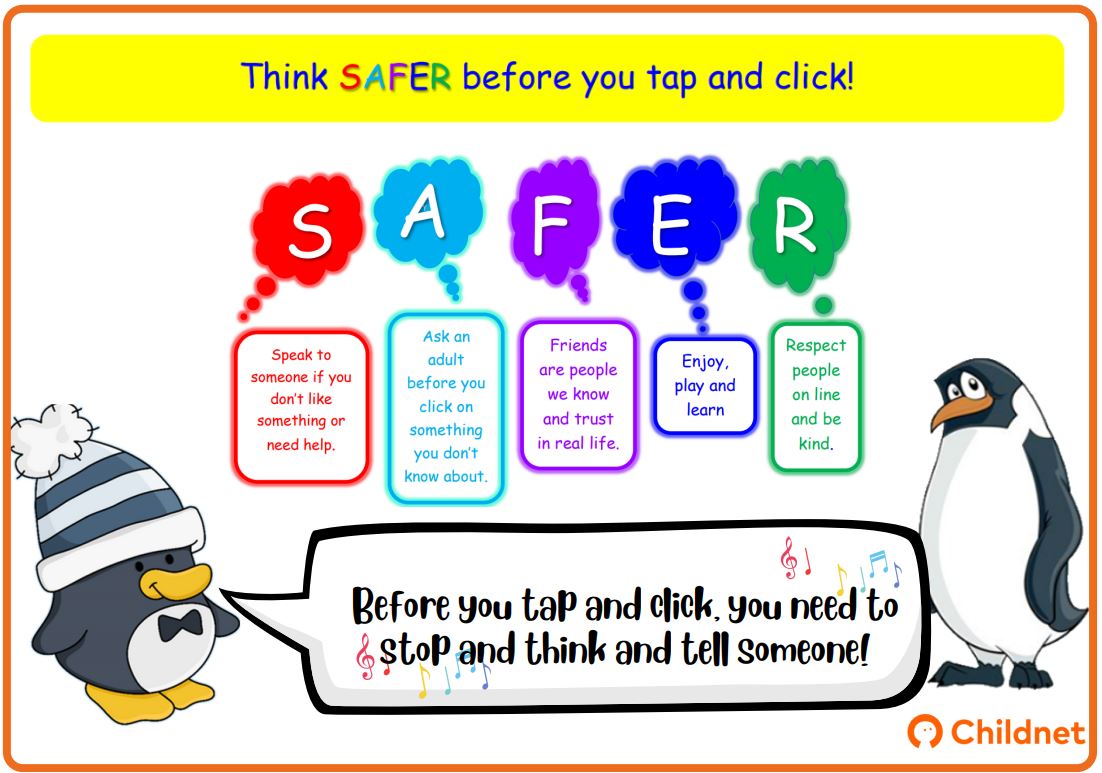
Our Churchdown Village Infant School rules, ‘Ready. Respectful. Safe’ underpin our computing curriculum, providing a basis for understanding the risks. Clear rules support children to be ‘Ready. Respectful. Safe’ when using computer equipment.
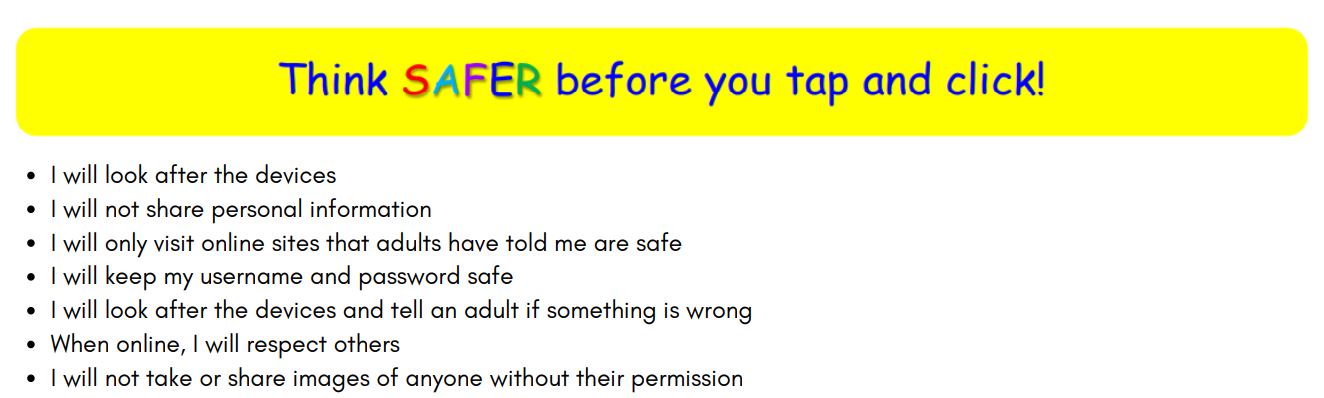
We also make strong links with our PSHE curriculum, to ensure children know how to stay safe online.
Please refer to the following policies which details our approach in more detail.
E-Safety support for parents:
Have a look at some of the posters for advice on keeping children safe online.
E-Safety Support for parents/carers
Supporting your child at home
- Introduce them to a computer
Teach them how to turn it on and off, and how to open and close programs.
Introduce your child to typing. Can they spell out their name, or find specific letters on a keyboard?
- Try coding activities
Activities that teach children about programming and algorithms can help them understand how to create and follow instructions. Beebots and Scratch are great for an introduction to programming!
- Encourage digital creativity
Try editing photos together, or creating a fun powerpoint.